2.Getting Started
Importing
Project Setup
Ensure you have the Splines package installed, version 2.8.1 or newer is required.
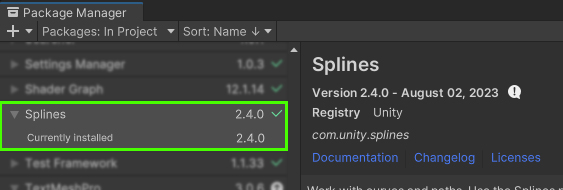
If the asset is imported without this package installed, demo scene content may have been broken. Reimport the demo scene from the asset store if this is the case (after installing the package).
Scene Setup
Creating a spawner
Adding it to a Spline
Once you have a Spline set up in your scene adding a Spline Spawner to it can be achieved through the Spline Container’s context menu:

With the Spline Spawner component added, assign a prefab to spawn, or drag & drop one in.
From any GameObject
From any Transform component’s context menu you can access the “Spawn on spline” option.

You will be asked if you’d like to create a new Spline for the created spawner. If not, you can assign an existing spline later on.
Create a brand new one
Go to GameObject→Spline→Spawner to create a new GameObject with a blank spawner component.

