Stylized Water 3 - Dynamic Effects (Extension)
2.Getting Started
Base asset
At this point you should already have the Stylized Water 3 asset installed. The Dynamic Effects extension will import directly into its folder. Without this installed first, you’ll be posed with at least one unsolvable console error.
Project set up
In order for rendering to take place, you are required to add the “Stylized Water” render feature to your renderer(s).
To do so:
- Open the StylizedWater3Demo scene, and a popup window will be displayed
- (Or) Go to Window->Stylized Water 3->Set up Dynamic Effects
The render feature itself has several configurable options, all geared towards quality/performance balancing. If you have different pipeline assets, per Quality Level, it is recommended to adjust these settings eventually for each of them.
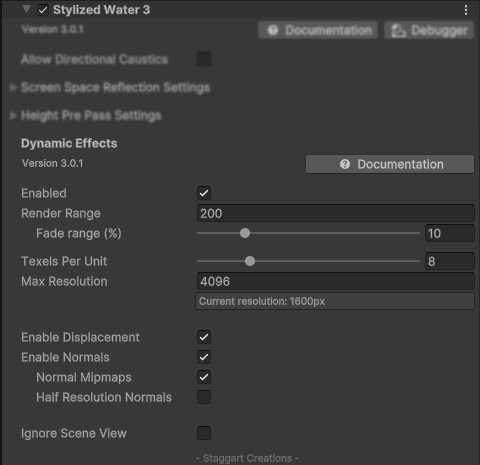
If you want to make use of Spline functionality, specifically the shoreline wave spawner, install the package from the Package Manager
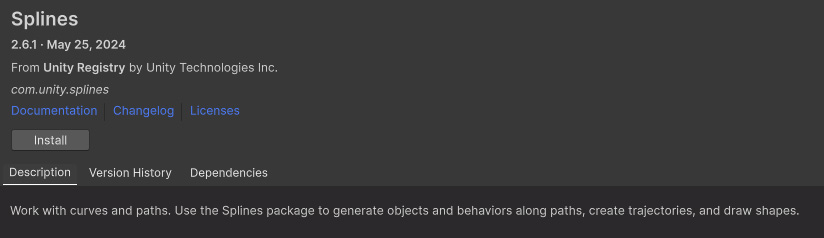
Scene setup
Go to the Stylized Water 3/Prefabs/DynamicEffects folder
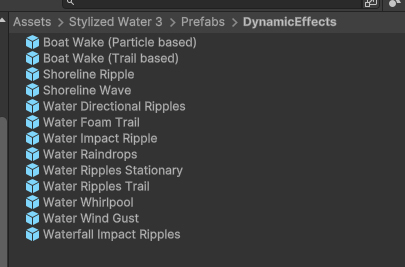
This is a good opportunity to drag in some of these prefabs into your scene, and see what they do.
Demo scene
The demo scene for this asset is an addition to Stylized Water 3’s demo scene. Open it up, and the Dynamic Effects demo scene will open alongside of it.
Or go to Window->Stylized Water 3->Open demo scene
It is recommended to check this out, as it showcases various effects in context.
