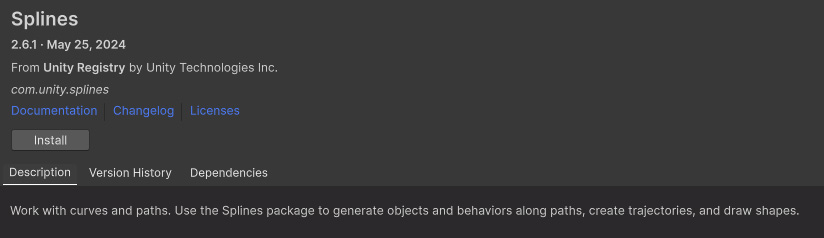Stylized Water 3 - Dynamic Effects (Extension)
5.Shoreline Waves
Dynamic Effects can be used to create rudimentary, but convincing shore line waves. This is achieved by using the Shoreline Wave prefab. Which is a essentially particle effect.
Included in this asset is the Shoreline Wave Spawner component, which distributes this prefab along a Spline curve.

Spawning waves
To use this, draw a Spline around the shoreline of your terrain or environment. If you’re unsure how to do this, please refer to the Splines manual.
Once drawn:
- Add the Shoreline Wave Spawner to an empty GameObject
- Assign your Spline Container
- Assign the Shoreline Wave prefab to the “Wave Effect” field
As you move or alter the Spline’s knots, the waves will be redistributed along the Spline.
Creating an audioscape
A secondary feature of this component is the ability to position an Audio Source near the camera whilst restricting it to the Spline curve. This creates complete audioable coverage of the shoreline and adds a lot of liveliness to the waves.
For this, you’ll need a looping audio sample of your choosing.