Please keep in mind that support is offered as a courtesy and isn’t a paid-for service.
For most questions, the documentation should be your first stop: it’s comprehensive, regularly updated, and shaped by user feedback. If you can’t find what you need there, you can make use of the Discord support channels.
Documentation pages contain:
- Compatibility details
- Unity versions
- Platforms
- VR/XR
- Usage with other assets
- Setup instructions & requirements
- Usage instructions for features/components
- Scripting overview (if applicable)
- Troubleshooting & FAQ
You can access the documentation of any asset by hovering over it, and selecting it from the dropdown
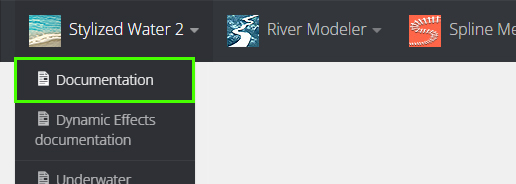
Within an asset’s root folder a hotlink may also be available, double-click this to open the related webpage
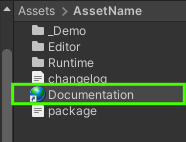
Free assets typically have a publicly available PDF instead
Frequently asked questions
Does this asset support X?
There is often a “compatibility” page linked at the top of an asset’s description. This covers all known details extensively and is updated should anything change.
On Discord, there is a public “ask before buying” channel. You are free to ask anything there!
How long are assets supported and maintained for?
Difficult to say, it primarily depends on changes made to Unity. If an asset completely falls over in a new version it will be supported up to that version. If this means a large revision is needed, a revised (paid) upgrade or successor is considered for further development and support.
Some times a “version 2” will be developed, a redesign necessary to move features forward. Typically the v1 asset is no longer developed once development for v2 starts.
- On the asset store, you should always go off what the description says it does, and supports what it says it supports on the day you purchase a license for it.
Indefinite support is not realistic, unfortunately no single purchase covers such development costs, paid upgrades for continued support or revisions are reasonable to expect. Updates and new features are always complementary, this applies to any and all assets on the store. - Historically, assets have had a development lifetime of 3-6 years. After which, their backlog is usually exhausted and they’ve reached complete maturity, or revenue is no longer sufficient to warrant further time investment.
- Assets that are no longer actively developed, yet work fine in its supported Unity versions, will continue to receive minor updates and fixes (usually to fix code warnings). If this is the case, this will be noted in an asset’s description.
- More often than not, many lessons will have been learned after a few years of development. A new asset, to succeed it, will become a pursuit to consider.
The best way to help prolong an asset’s lifetime is to leave a review! This helps to boost it in the asset’s store algorithm and stimulates sales, which in turn make continued development viable.
Which Unity versions are supported?
On the store page, the minimum required Unity version is listed:
As implied, a maximum supported version would be in the Description.
Unsupported
Alpha, beta and preview versions of Unity are to be used at your own risk, they are not supported. Once a release version is available, support will be verified and an update may follow with fixes. Patches for alpha versions are usually pointless, as the next week something else may break.
Warning
Unity’s Package Manager will still allow you to import it into incompatible versions! This is completely your own responsibility! Script compile- or shader errors may occur.
Reviews that claim an asset is broken or neglected, when it is evident that these compatibility bounds were ignored, will be reported and are typically removed by Unity. Misinformation unfortunatelyis very damaging and cannot be afforded.
Please always check the “compatibility” page linked in the description! This goes into great detail about which versions are supported.
The minimum supported version will be raised when/if:
– Support for a newer version makes backwards compatibility a nightmare. Requiring two separate versions.
– Unity drops support for it (LTS term has ended).
– The percentage of paying users on the Asset Store, using this version drops below 10%.
– Console SDK’s (Playstation, Xbox, Switch, etc) no longer allow games to be published using this version.
A maximum supported version may be set if:
– Compatibility with a new version of Unity isn’t possible, where a redesign is required (eg. new rendering API, deprecating the current one).
– Backwards compatibility with older versions cannot be provided.
Can this asset do X?
Please do feel free to ask for clarification on any of the listed features, or about anything not explicitly mentioned.
On the store page, the “Technical Details” section also holds some key information worth checking.
On Discord, there is a public “ask before buying” channel.
Can I get a refund?
To handle requests for refunds fairly and with full clarity, a simplified rundown of the asset store’s refund policy can be found here: asset store refund policy
How can I get a free voucher?
Requests for free vouchers are very frequent, but really aren’t constructive and will have to go unanswered. Economical circumstances may regrettably mean some assets aren’t accessible to you.
For educational purposes, or events, you should contact the asset store staff directly. They may (after inviting publishers to participate) provide you with a number of vouchers or a special coupon code.
Available vouchers are strictly used for organized giveaway events and donations to the local game-development courses.
Is there a trial version available?
Because the asset store has no DRM system it is not possible to restrict access to assets, based on a time trial. Trial functionality is often impossible for certain types of assets, particularly shaders, which include full source code.
Locking functionality in an asset, being a trial, is also not permitted as per the asset store’s EULA. Which is why you never see it.
❓If you are unsure if an asset is right for you, be sure to read the store page description in full and browse the online documentation (particularly any compatibility details). This is the best way to evaluate an asset’s capabilities, design choices and limitations.
You may always reach out with questions about any specifics!
Piracy
Piracy sites make a business out of offering illegally distributed asset store content, under the guise of a “try before you buy” policy. Or even under subscription models. They will go through great lengths to appear legitimate.
They operate on the exploitation of my fair work and I will not tolerate piracy users approaching me for help.
As a game developer you expect people to respect your work enough not to pirate it. Developing a game using pirated assets is a clear double standard.
Is it possible to get a discount?
Asset store publishers have no means to create discount codes, or create upgrade discounts for individuals.
If you’re a student, you may try approaching your university, who can contact Unity to request a discount code for your course. Unity may then organize a program and invite asset store developers to participate.
Please do consider that assets are already priced at less than <1% of what they would cost as commissioned content of the same caliber.
POV: after Unity’s 30% cut, expenses and taxes, only 32% of the price you pay reaches me. For example, $45,- on the store translates into €14,5 being paid out.
These assets offer exceptional value, so I believe current pricing is more than fair.
An overview of the available upgrade and cross-asset discounts can be found here.
When does an asset go on sale?
Sales are entirely organized by the asset store curation team. If an asset performs well, outside of sales, and has a positive rating I may receive an invitation to include it in an upcoming sale.
Start and end dates for sales are not disclosed though, as requested by Unity.
If there is a upgrade version for an asset (v2), then v1 will no longer be participating in sales.
Are you available for custom, commissioned or freelance work?
Though the consideration is appreciated, I’m not looking to pick up contracting/commissioned work in the foreseeable future. The asset store really does occupy all of my time and interest 🙂
If you’re an established and funded studio with prior releases and find that my skills would be a good fit for a project, please feel free to reach out!
Can I use demo scene content in my commercial project?
Everything within an asset’s package is equal, demo scene content included. So usage rights are the same as well!
Please do keep in mind that demo scenes are built strictly… as demo’s. Meshes may not contain LODs or colliders, and usually you can’t simply deploy them to mobile hardware and expect miracles.
If the content falls under a different license (eg. CC0 or Unity Companion License) this will be noted in a “license.txt” file in the folder, and in the asset’s store page description.
(This applies to absolutely everything on the Unity Asset Store)
I’m using free assets and would like to show my support, can I donate anywhere?
That sentiment is very much appreciated!
Donation for free assets can be made here.
Discord Server
This server is the centralized place to find announcements, discussions and support/feature request forums.
Join in to discuss, access support and show off your creations!
In order to gain access to support channels and feature requests, your invoice number is required. You can find this on your Order History page.
For inquiries not related to support but addressed to me personally, please get in touch through contact@staggart.xyz
