River Modeler
4.1.Spline Tools
These are tools to allow data points to be manipulated on the spline. This makes it possible to control effects such a Foam, Width/Displacement and Transparency in select areas anywhere on the river.
With a River Modeler component selected, you’ll find the option to enter the spline editor
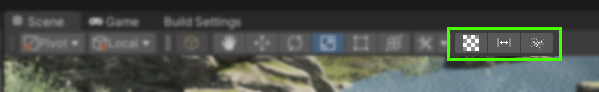
Both the Foam and Transparency weights can be visualized using this option:
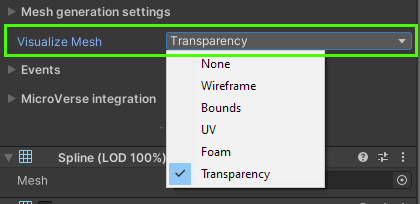
You can, at any point, reset all the data to default using the context menu:
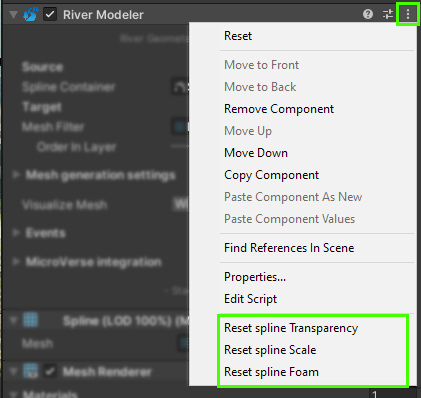
Foam
Allows subtracting and adding foam strengths.
A node has a default value of 0.5 (centered), where it neither subtracts or adds. Move the slider to the left to subtract foam, to the right to add foam.
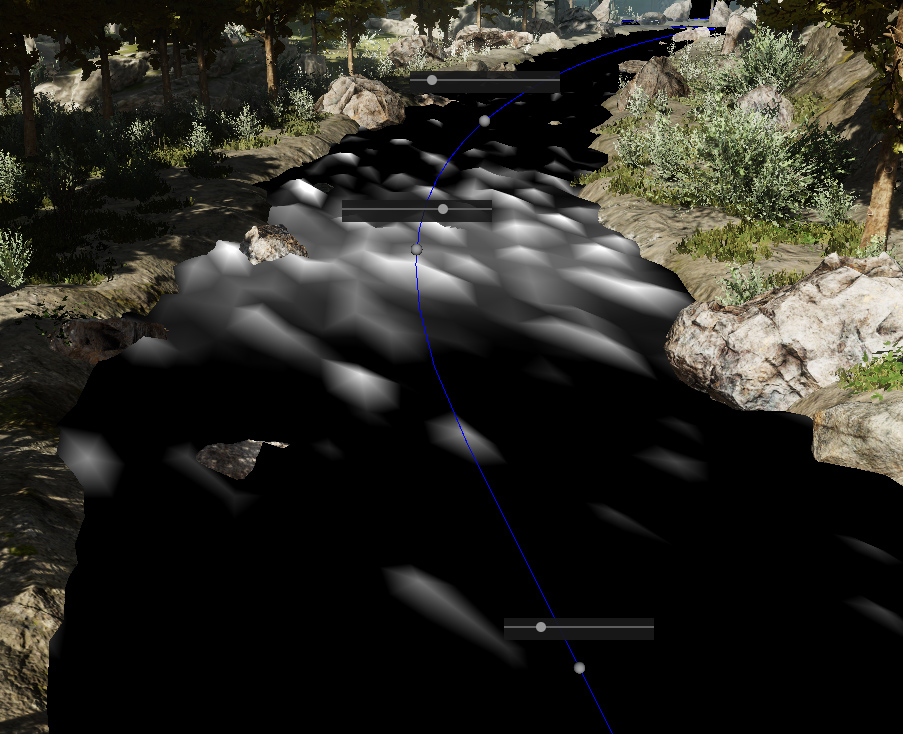
Scale
This node type controls both the river’s base width, and the displacement effect (scaling it up or down)
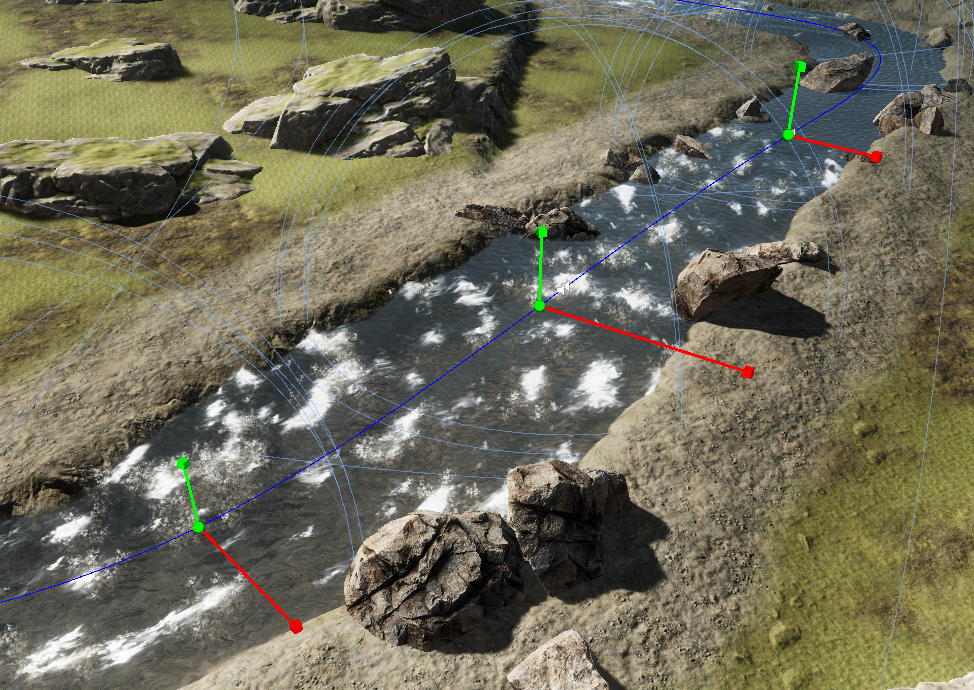
Transparency
Adds an amount of transparency. The weight “grows” both between the nodes and inwards towards the center of the river, creating a V-shape.
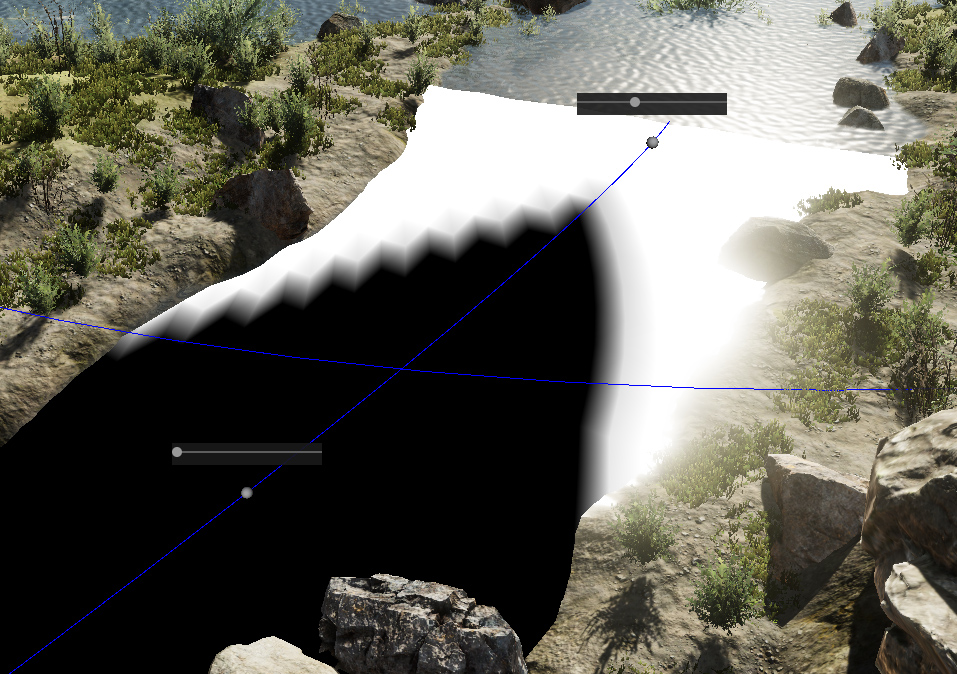
This is particularly useful for Blending Water Bodies

