3.Components
Wire Connector
A connector acts as a position a wire can connect to. The Wire Type assigned to the connector also controls the wires that can be pulled from it.
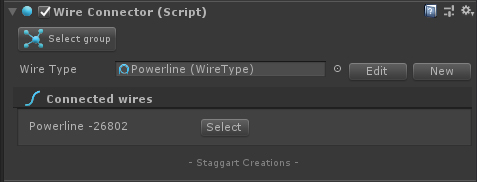
Wire Connector Group
Connector groups are objects that represent a GameObject with multiple connectors added to it; wires are connected to these points. Probably the most common examples are utility poles (power/telephone lines), or a roped fence pole.
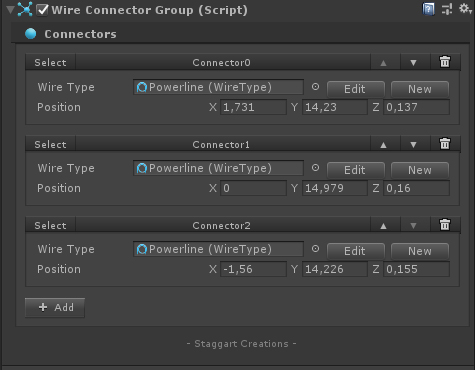
Connect groups can also be duplicate through the editor, where wires are automatically created between them.
Wire Type
Wire types can be considered presets, these are assets that hold the settings that define the appearance and behavior of a wire. For example, a steel cable or a cotton rope. Wire types are assigned to a connector, which will then use these settings for any wires that are created from it.
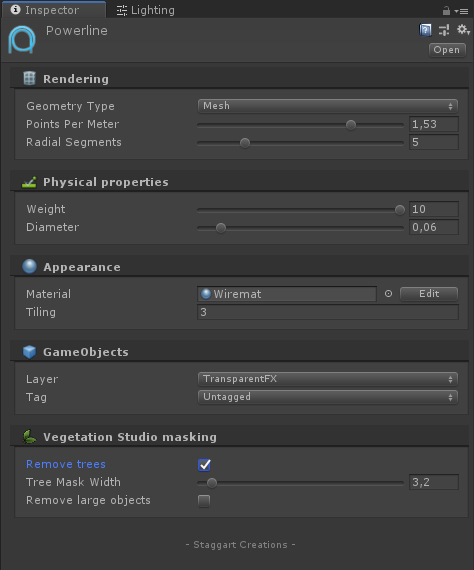
The package already contains several pre-made wire types, which you can use or modify. These are included in the “_Demo” folder.

