Stylized Water 3
4.5.Decals
Decal Projectors cannot affect the water surface, because it is transparent in nature and therefor doesn’t write into the render pipeline’s depth texture.
Instead, this asset features it own – water specific – decal method.
Water decals are regular plane meshes, using a specialized shader. This shader reads out the water’s height at every vertex position, and then snaps its Y-position to that height. As a result the plane appears to float on the water surface. Effects such as waves and dynamic effects influence them as well.
You can find several drag-and-drop decals in the Prefabs/Decals folder
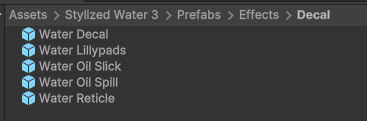
Project setup
This functionality requires the “Height Pre-Pass” option to be enabled on the Render Feature.
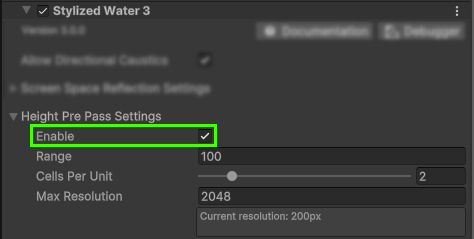
Water objects need to be on the “Water”. Otherwise their surface height information isn’t captured.
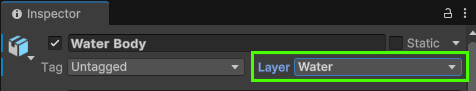
Any included prefabs will be on the this layer by default

