📣 UNITY 6
Reminder: this asset is developed for use with Unity 2021.3-2023.2. For Unity 6, see Stylized Water 3
Stylized Water 2
4.8.Transparency Mask
It’s possible to hide the water in front of another mesh, in order to create visible holes in the water. This is commonly used to hide the water inside boats.
To do so:
- Create a Plane mesh object
- Look for the “WaterTransparencyMask” material, found in the StylizedWater2/Materials folder
- Apply it to the Plane object
The water will then be rendered invisible behind this mesh:
A simple plane/quad mesh may work, however this mesh should be modeled to represent the threshold at which the water should be cut off. Such as this example:
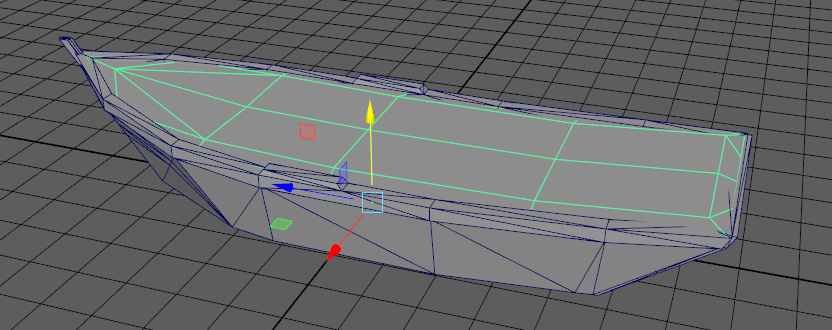
4 of 4 users found this section helpful
If you're familiar with this asset, please consider leaving a review!
Your support is what makes complementary updates possible!
