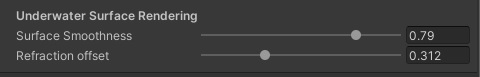Stylized Water 2 - Underwater Rendering (Extension)
2.Getting Started
Base asset
At this point you should already have the Stylized Water 2 asset installed. The Underwater extension will import directly into its folder. Without this installed first, you’ll be posed with at least one unsolvable console error.
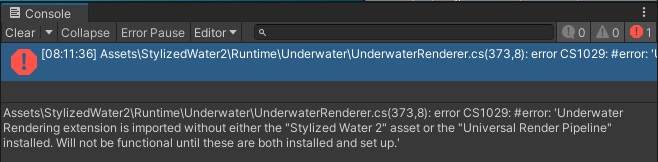
Initial set up
To enable underwater rendering in a scene, go to Window → Stylized Water 2 → Set up underwater renderer.
If there is only 1 water object in the scene, the water material and level will be automatically configured for you. Assign the water material that is used in the scene, and set the water level to match the Y-position (in world-space) of the water mesh.
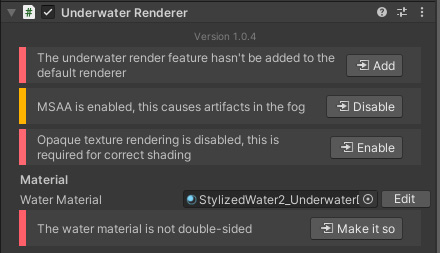
The effect relies on URP’s “Opaque texture”. By default it’s resolution is set to half. In order to achieve full clarity, set the downsampling mode to “None” on your pipeline asset
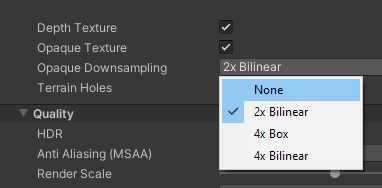
On the water material you’ll now find two paramaters, specific to the shading of the underwater surface