Stylized Water 2 - Dynamic Effects (Extension)
8.Troubleshooting
Everything is set up, yet I see no effects on the water This may happen when importing the extension, whilst having unresolved compile errors in your project. As a result, an automated install process fails to execute. To resolve this right-click on the Stylized Water 2/Shaders folder and choose “Re-import“.
Effects pop in, depending on the camera position/angle This behavior is attributed to Transparency Sorting. It will occur when two effects overlap, and are on the same Sorting Layer and on the same height. To remedy this:
Displacement has no effect, no matter which strength value or effect is used Displacement only affects water materials that have Tessellation enabled. This is because displacement needs a sufficient amount of vertices to work with.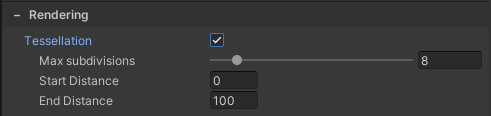
Effects work in the editor, but aren't visible in a build In the build, a different quality level is likely being used. If you have specific renderers associated with the different quality levels, ensure that the Water Dynamic Effects render feature is in fact added to them. If absent, rendering simply doesn’t take place.
