Unity 6 version
This asset was originally developed for Unity 2019-2023. A Unity 6 version is in development, after which this version will be deprecated. An upgrade discount will be made available.
Stylized Grass Shader
5.3.Controlling wind
Setup
Normally, the wind settings are controlled on a per-material basis. The related settings can be found under the “Wind” section:
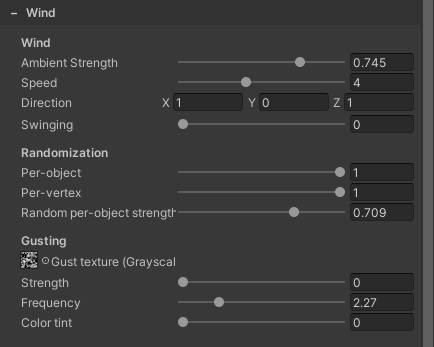
All the parameters have tooltips. Mouse over to view a description
It is however possible to use a Wind Zone to influence the strength/speed values for wind. On a Stylized Grass Renderer component, you’ll find the option to assign one:
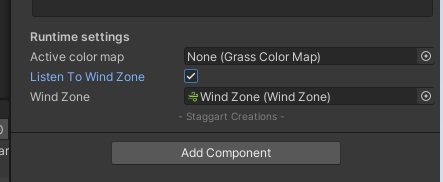
Once a Wind Zone has been assigned,
- The “Main” parameter value will act as a multiplier for the Ambient Strength and Gusting Strength parameters on all grass materials.
- The “Turbulence” parameter is a multiplier for just the Gusting Strength/Speed.
- The wind direction will be set based on the Wind Zone’s forward vector (blue arrow)
If in effect, a notification is also displayed in the material UI:
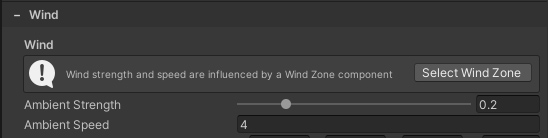
Usage notes
If you’re using a weather system like Enviro, you can assign the Wind Zone object is has created. Should it be necessary, you can also use the static StylizedGrass.StylizedGrassRenderer.SetWindZone() function to assign a specific Wind Zone reference.
It is recommend to now set the wind to its maximum strength (or activate a storm-like weather profile), then fine tune the wind strength on all grass materials to look right for this situation. This is to ensure that you know how the grass will behave under extreme circumstances.
All systems should use the same Wind Zone object, to ensure they’re synchronized.
