Version 2.0 preview
4.Tools
These scene-view tools allows the creations and manipulation of data points along the spline
You can access them, by selecting the Spline Mesher component object. After which, such options will appear:
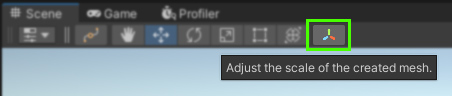
Index unit
You’ll find the option to specify this at the top of the inspector:
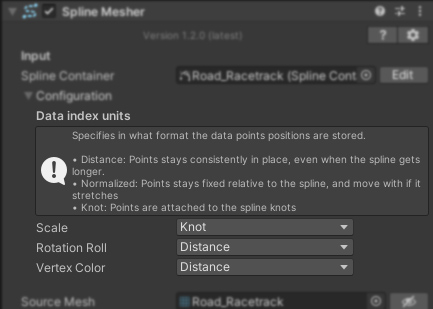
This determines how the position of the data points are interpreted along the curve.
For example:
– If a scale adjustment at the tip of a spline needs to remain at it‘s tip, the “Normalized” type is used.
– Should it stay exactly where it was placed in the world, the “Distance” type works best.
0 of 0 users found this section helpful
If you're familiar with this asset, please consider leaving a review!
Your support is what makes complementary updates possible!
