Version 2.0 preview
4.1.Adjust scale
A scale tool allows data points to be manipulated on the spline. These data points alter the scale of the generated mesh along the spline.
You can access it, by selecting the Spline Mesher component object. After which, this option will appear:
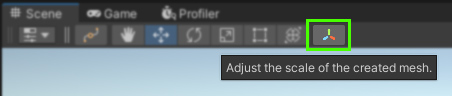
With the tool active, a green circle appears when you hover the cursor over the spline curve (this functionality stems from Unity’s editor, so visual clarity can’t be improved!)
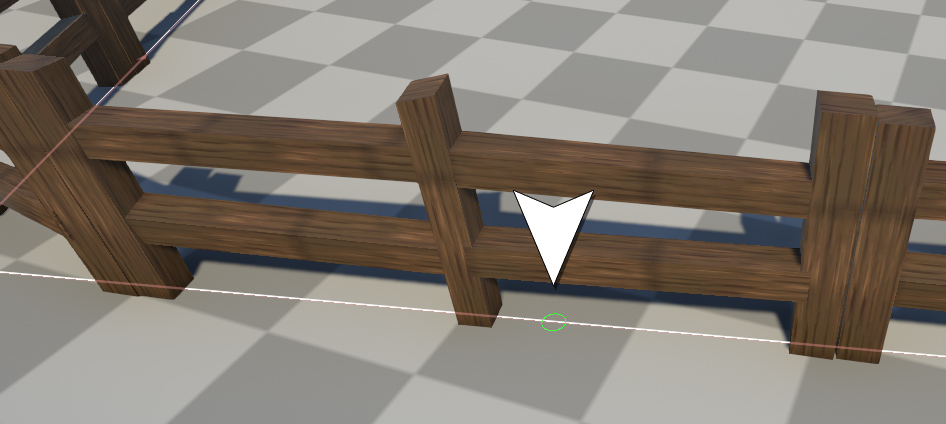
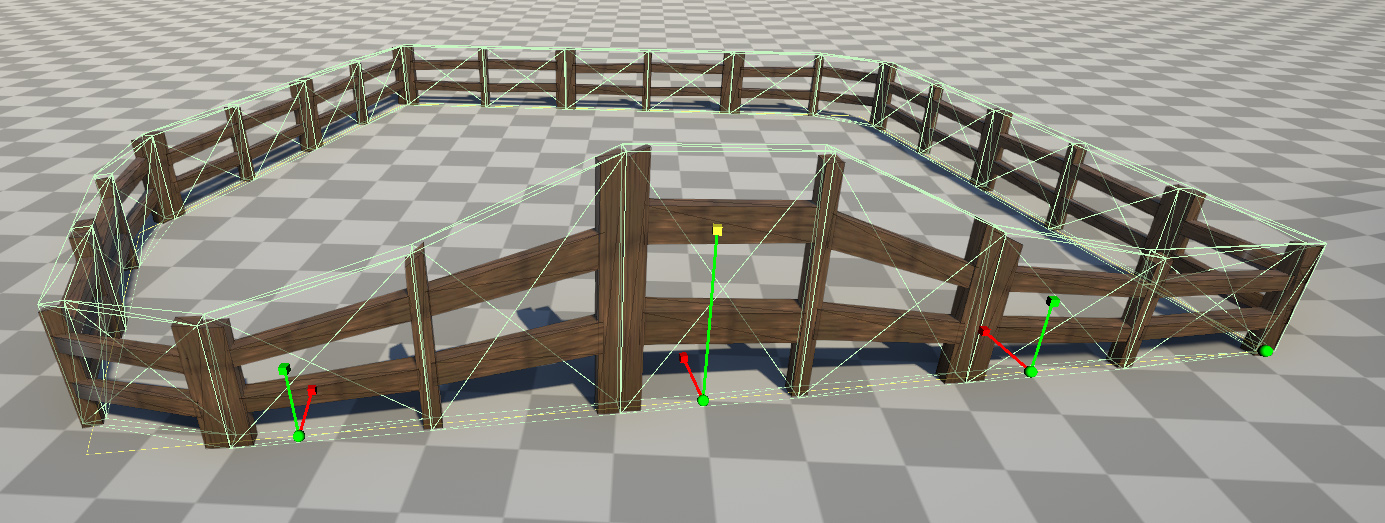
You can clear the scale data by accessing the context menu option
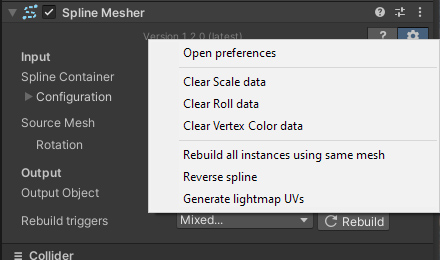
Index unit
You’ll find the option to specify this at the top of the inspector:
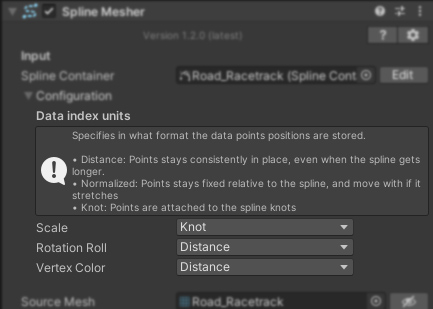
This determines how the position of the data points are interpreted along the curve.
For example, if a scale adjustment at the tip of a spline needs to remain at it‘s tip, the “Normalized” type is used. Should it stay exactly where it was placed in the world, the “Distance” type works best.
