Cliff appearance
The CliffAppearance script allows you to modify multiple cliff/rock materials at once. The settings are are loaded as soon as the object is enabled. So it allows you to quickly apply different settings, or save the object as a prefab to serve as a preset.
Essentially this means you can have different looks per scene, while using the same materials.
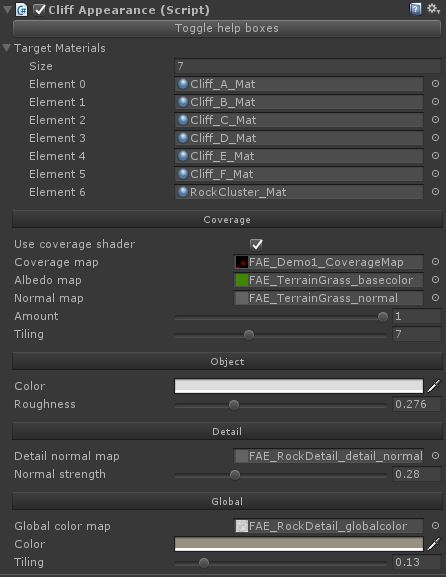
The cliff shader projects a “global” color texture onto the meshes, blended in with the object’s own color texture. This is seamlessly tiled across different meshes, despite their position and scale. As a result, cliffs built up of multiple different rock objects appear to have some cohesion.

By toggling the “Coverage” shader you can add snow, sand or grass to your rocks. Through the use a coverage map, you can determine where on the terrain this effect should show:

You can make such a map by taking a (rough) top-down screenshot of your terrain and bring it into an image editing program. By painting over it with a black/white map (black meaning no coverage, white meaning fully covered) the effect can be centralized. You should save this to a texture and assign it to the “Coverage map” slot in the inspector.
Tip: Photoshop PSD files work in Unity (they are converted during the build process).
Currently, it is not possible to have multiple textures on the rocks. For instance grass in one place, and snow in another. As this would require the shader to hold a lot of texture maps, which is taxing on performance. Instead, you’d have to use a separate CliffAppearance object with different material instances assigned to the cliffs.
