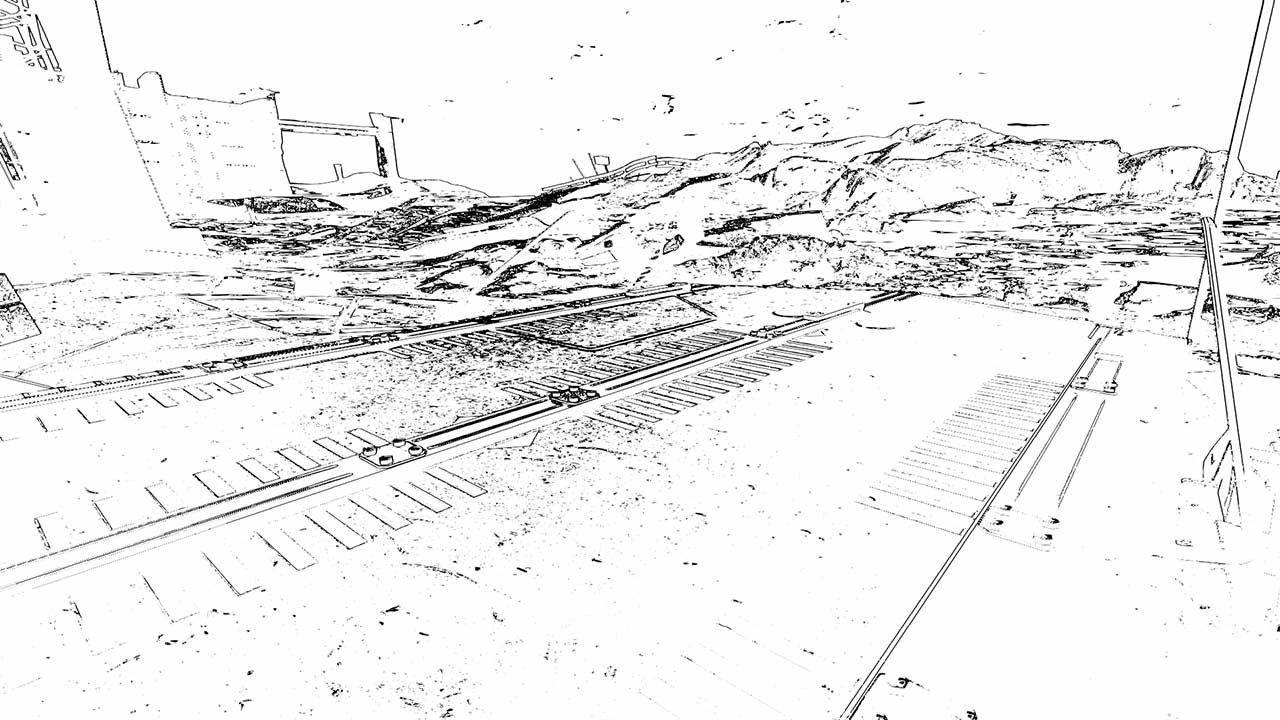8.7.1.Edge Detection
Draws a line where an edge is detected by comparing the information of neighboring pixels. It features several different solvers
- An edge has a minimum thickness of 1 pixel. This means at lower resolutions, edges will appear thicker. For instance, in the scene-view window
- MSAA will not apply to the edges, since the depth texture is remains aliased. Post processing AA methods do have an effect.
Consider this as an example scene:
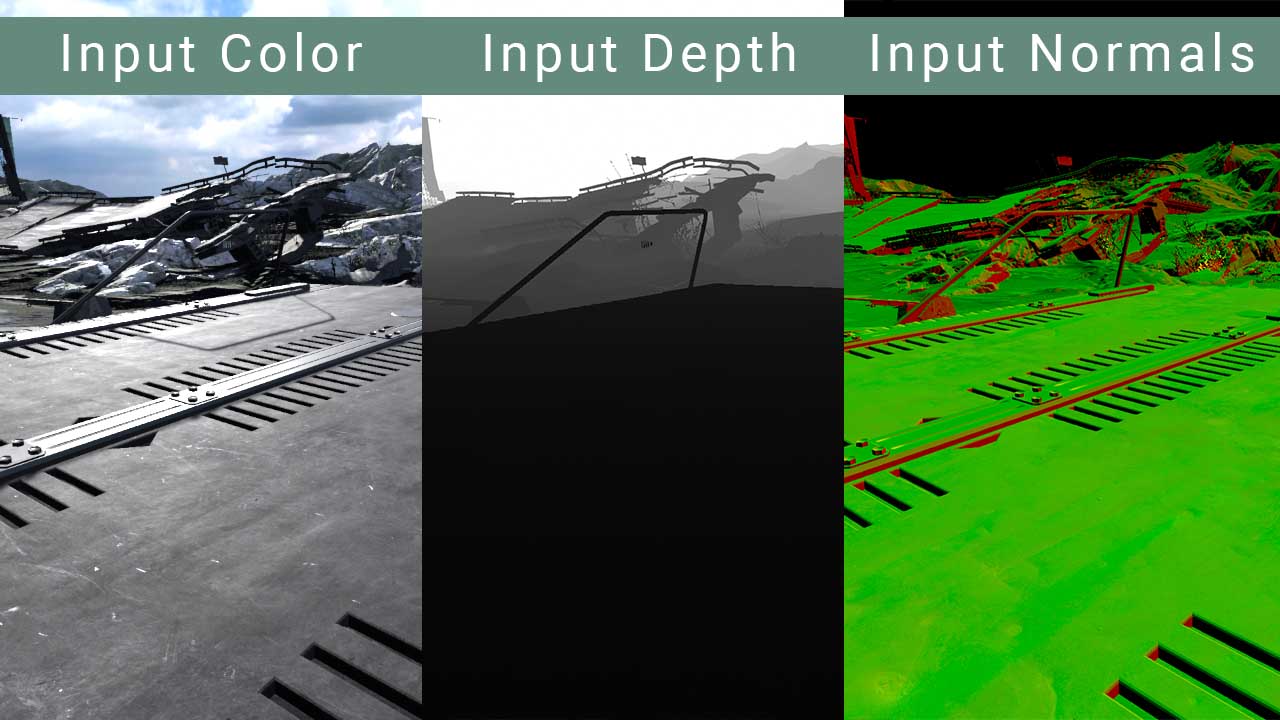
The screenshots below has the “Edge only” option enabled to demonstrate, normally the edges are laid over the original screen image.
Depth Normals
Checks the difference between a pixel’s depth & normal value and that of its neighboring pixels.
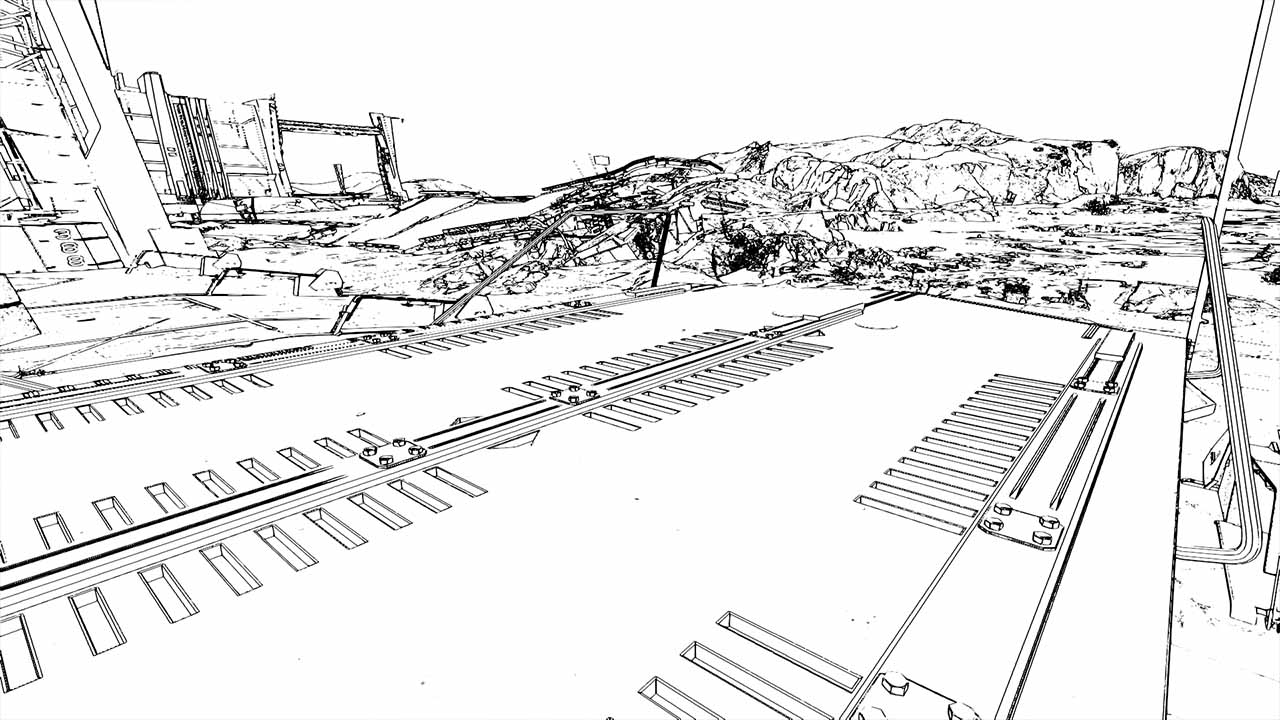
Cross Depth Normals
Works the same as the method described above, but also draws an edge vertically for greater precision.
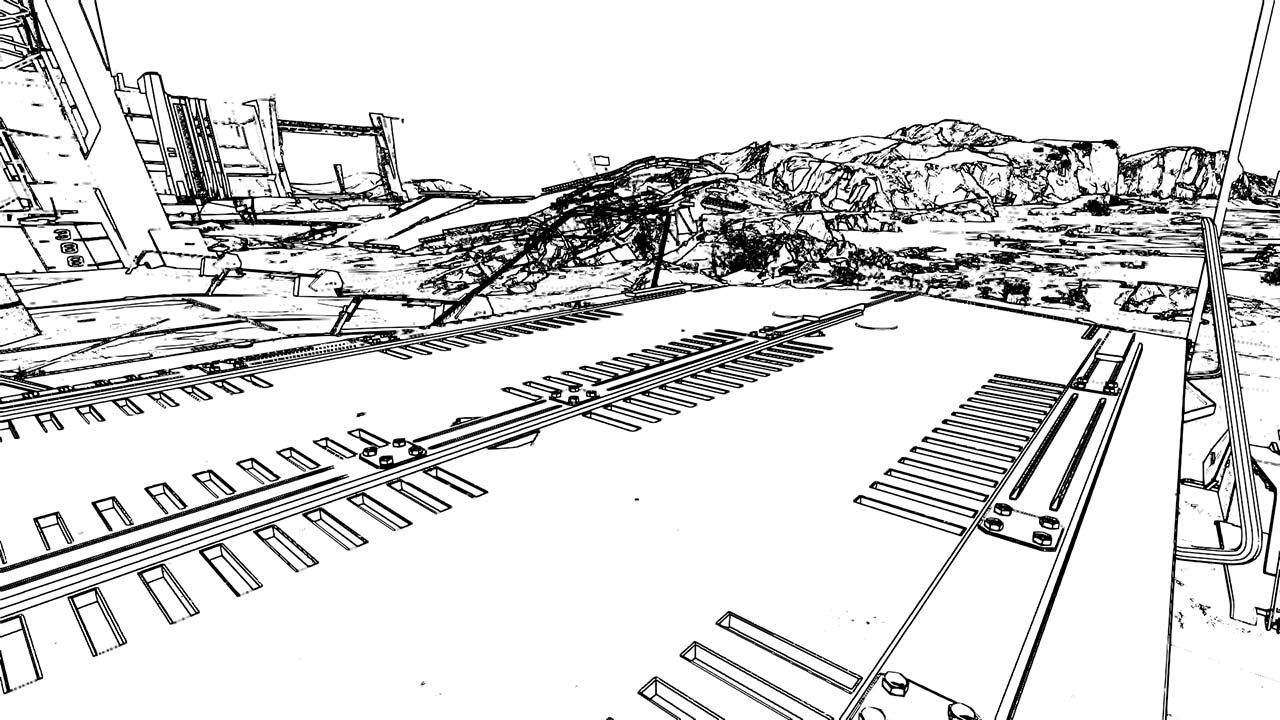
Sobel Depth
Generally creates edges on silhouettes. Draws an edge where neighboring pixels greatly differ in their depth value. Same method as used in “Borderlands”.
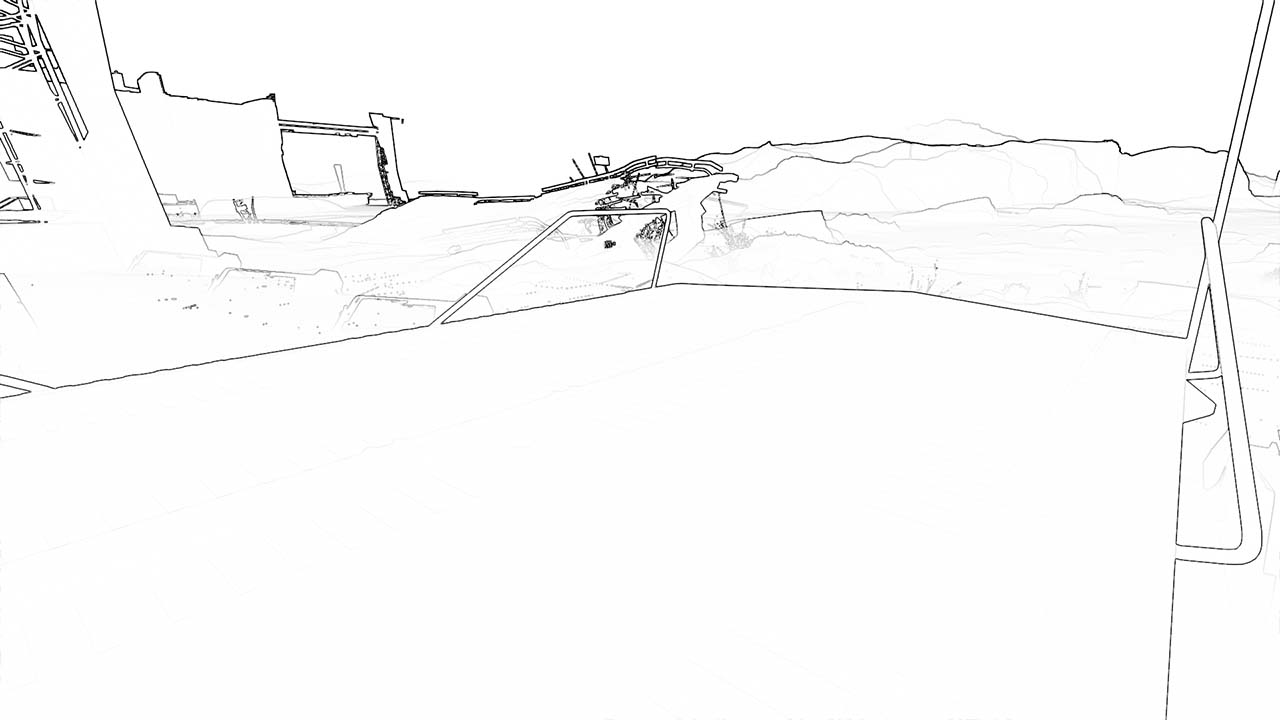
Luminance Based
Uses the image’s luminosity (grayscale image) and creates an edge where the values differ. This works great for aesthetics that make use of strong and sharp color difference (eg. Sabel).