Spline Mesher v1.2.0
A rather sizeable update landed! It involves a few major new features that cover both general and niche use cases.
New features
- Caps, attach any prefab to the start/end of the mesh
- Manual segment count control
- Stretch-to-fit functionality
- UV scale & offset control
- Rotation roll angle with per-point adjustments, twist a mesh around the spline
- Vertex color data over the spline, to drive shader-based effects
The asset has also been converted to a package, following the UPM format. This unfortunately means it needs to be deleted entirely before importing this update, but ultimately makes it more robust (ie. auto dependency installation and enforcing minimum compatible versions). Additionally, the price will be increased to $45, to reflect the added value.
What’s new?
An example of the 3 different distribution methods. The new “Stretch to fit” will scale the segments just enough so that they all evenly fit along the spline. This is now enabled by default
The number of segments can now also be manually specified
Vertex colors can be set, on a per channel basis, to drive shader-based effects
A new feature is “Rotation Roll”, it can either be added as a continious rotation along the spline through a Frequency + Angle parameter. Or through control points with an editor.
Caps are now also fully incorporated and will match any scale/rotation applied to the mesh.
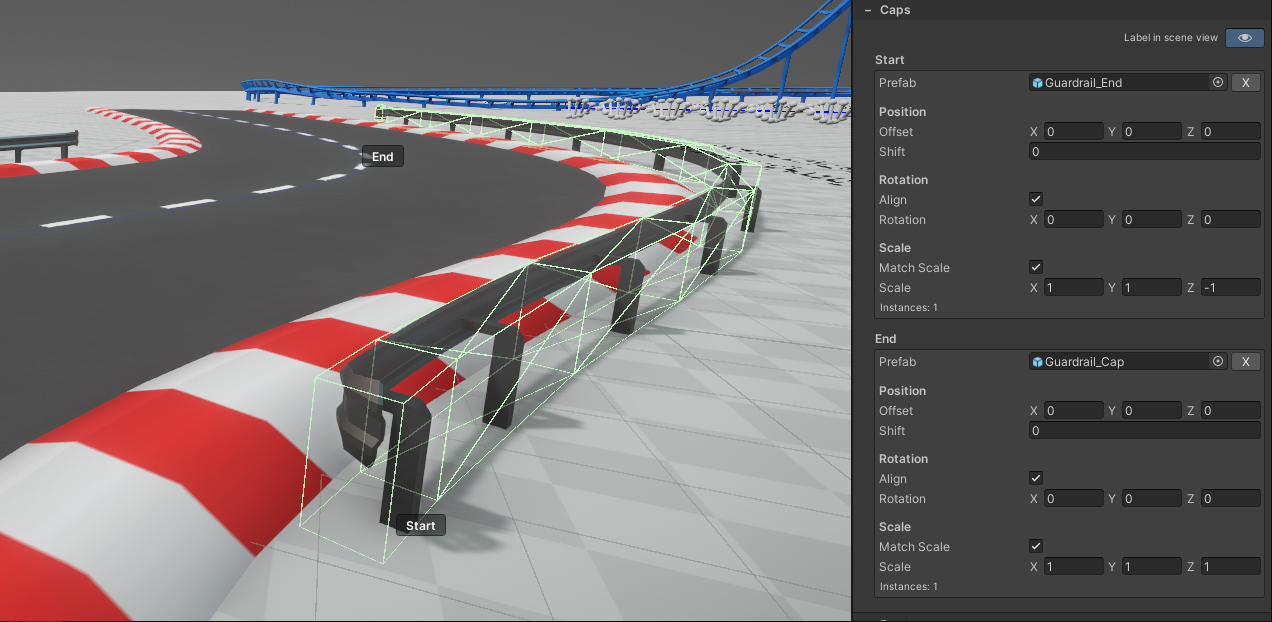
The unit type can now be configured for the Scale/Roll/Color data points. This determines how their position on the spline is used.
Distance: Points stays consistently in place, even when the spline gets longer.
Normalized: Points stays fixed relative to the spline, and move with if it stretches
Knot: Points are attached to the spline knots
For example, if a scale adjustment at the tip of a spline needs to remain at it’s tip, the “Normalized” type is used. Should it stay exactly where it was placed in the world, the “Distance” type works best.
