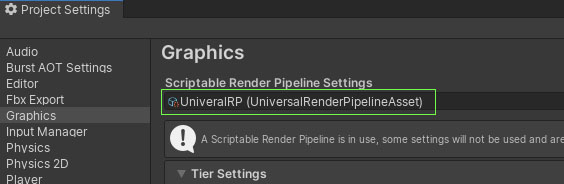Stylized Grass Shader
3.Getting started
Setup
If the Universal Render Pipeline isn’t installed, or outdated, you will be automatically prompted to do so.
Ensure your project is in fact using the Universal Render Pipeline. Go to Edit->Project Settings->Graphics to check if a pipeline asset has been assigned (it may be named differently)
If this is not the case, please refer to the URP documentation for instructions.
Note: the choice of render pipeline should be a well-informed decision early in a project. Switching to URP mid-production means other custom shaders may fail to work. Realistically, you should already be using URP before buying/using this asset.
Go ahead and add the “Grass Render Feature” render feature to your pipeline, this is needed to use the grass bending functionality. But it also handles a few shading aspects by passing rendering state information down to the shader.
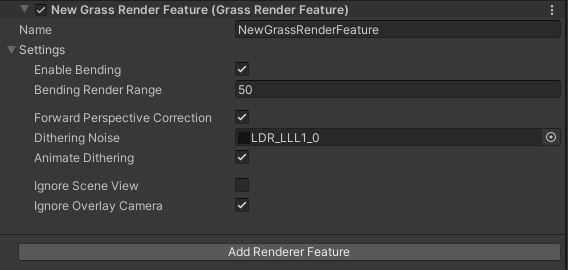
Examples
The _Demo folder contains two demo scenes that showcase the shader in action. This is a good place to try and experiment with the different shader parameters.
The Prefabs folder contains several grass/flower and bending prefabs which you can use right away.
Other topics: